Create your first circle.
Tap Circles to create your own private circle.
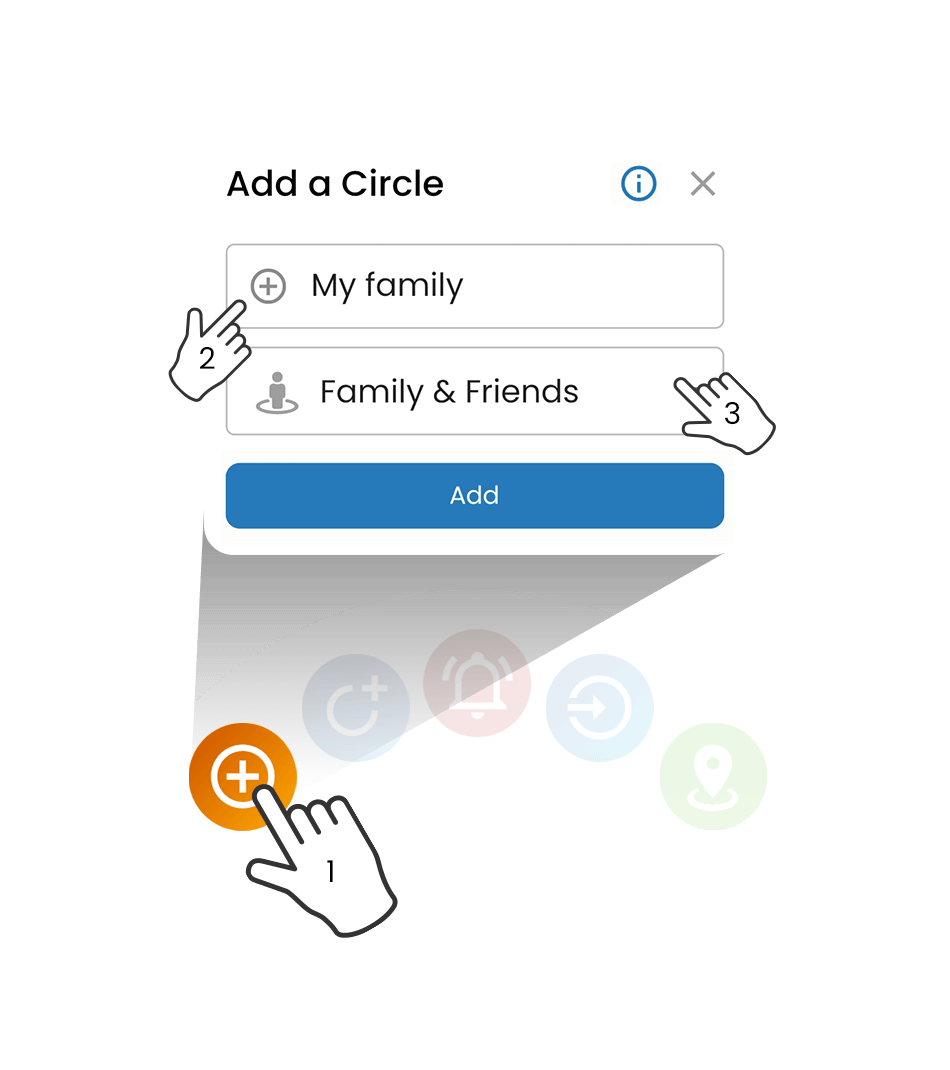
Tap Circles to create your own private circle.
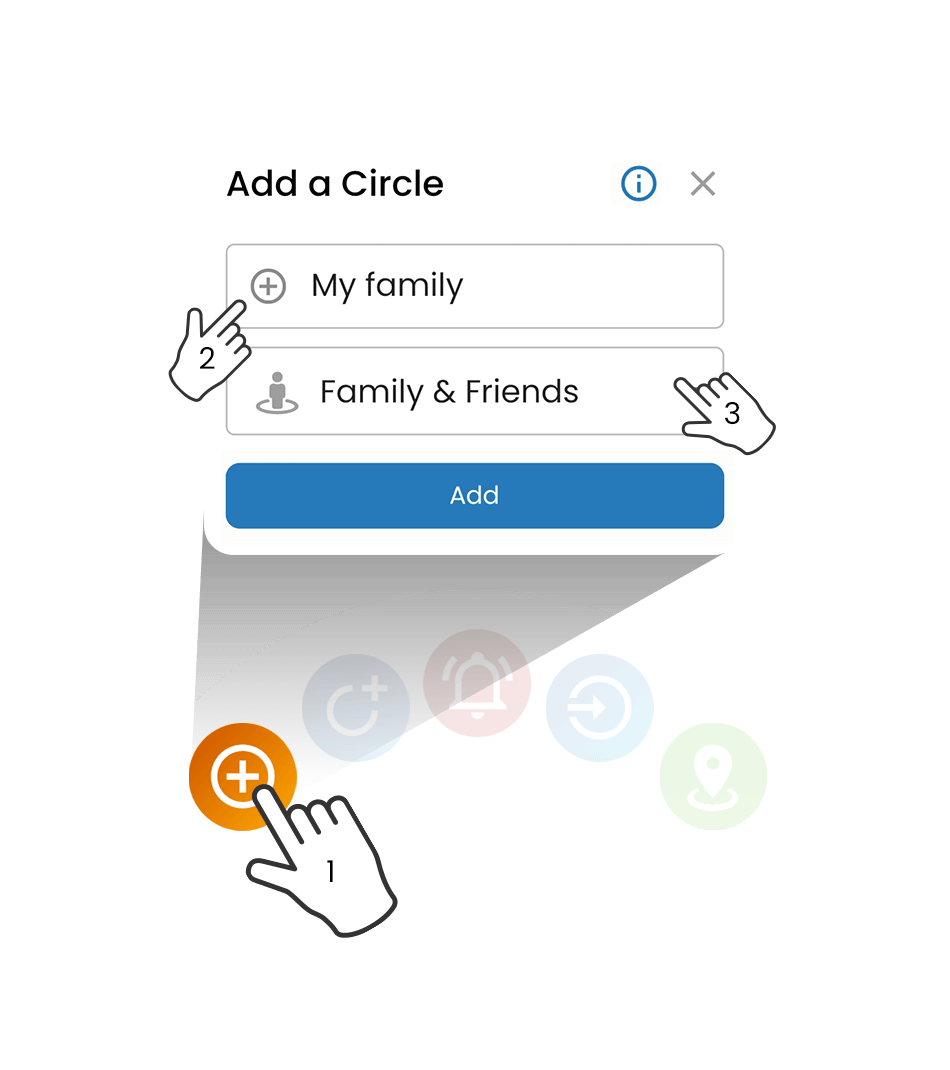
Invite members to your circles by generating a unique code and sharing it.
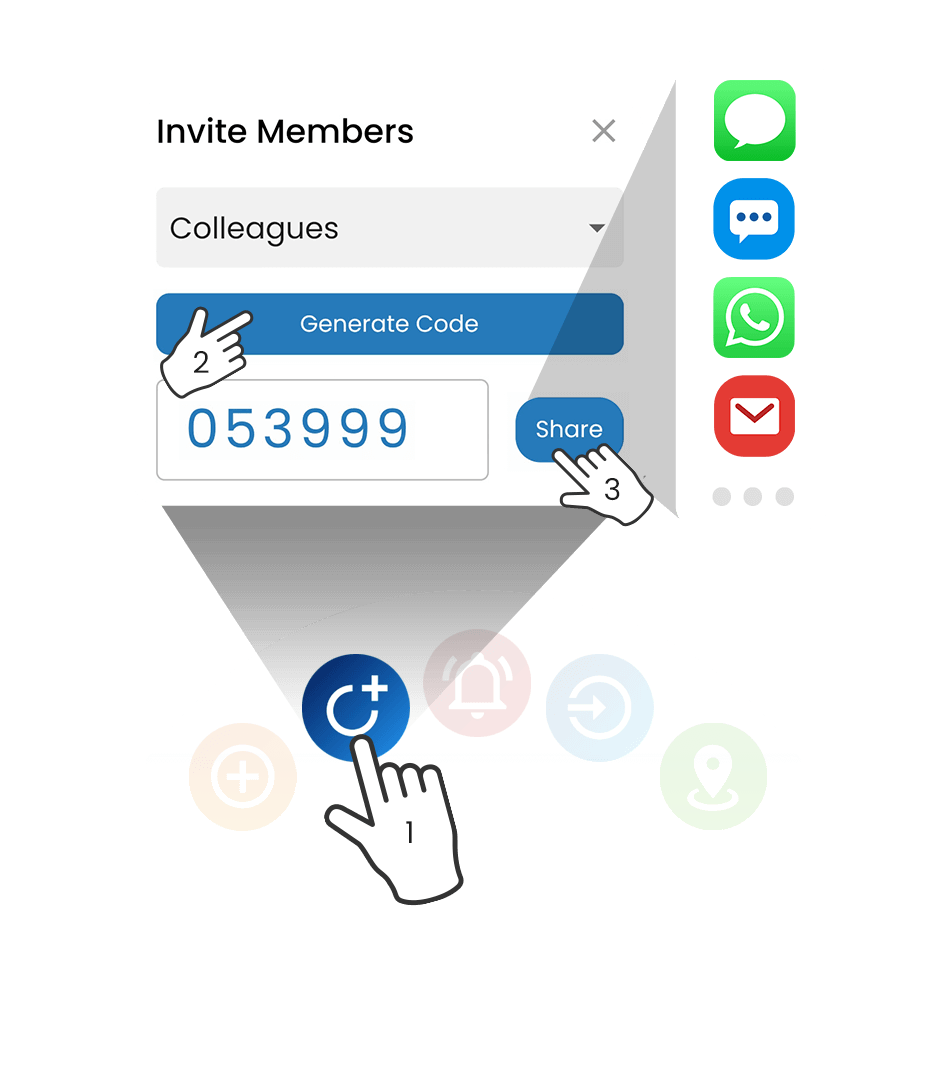
Tap Alert to send an alert notification to your circle members.
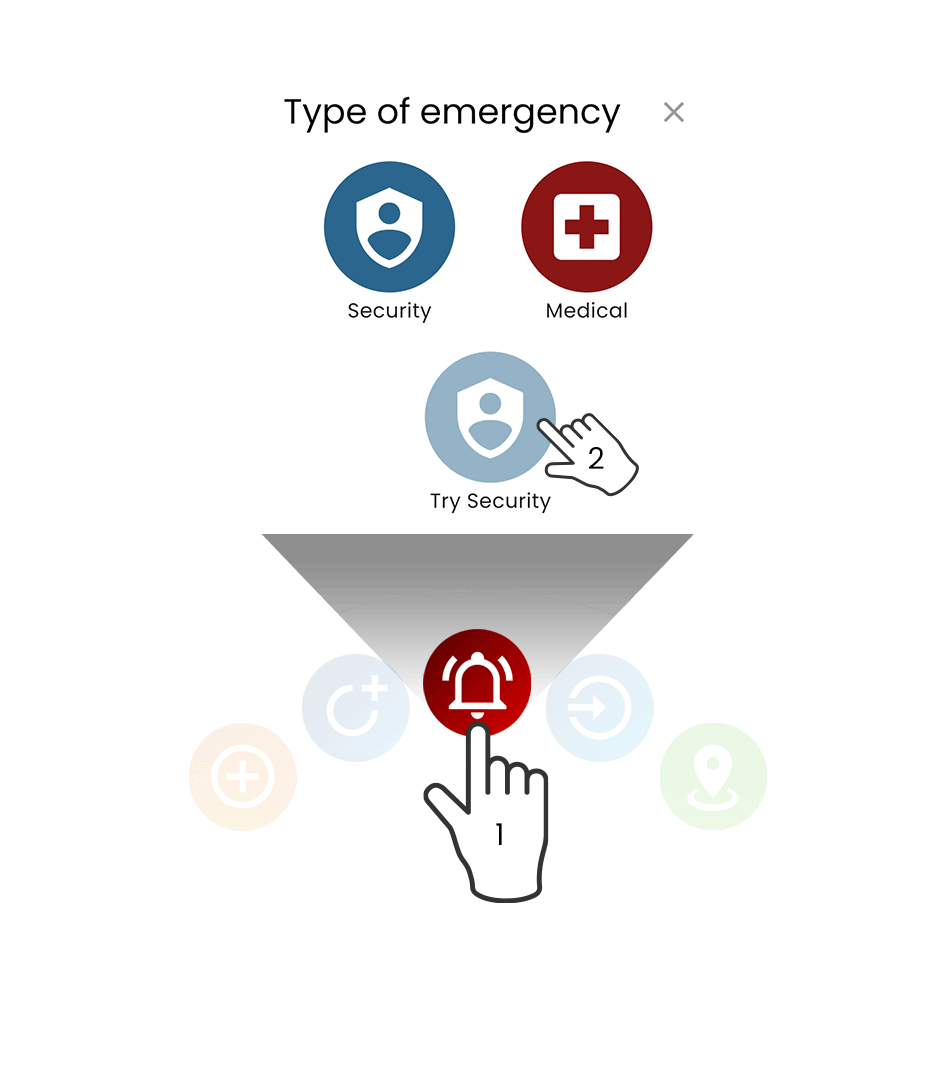
Received an invite to a members circle? Type out the 6 digit code an tap Join.
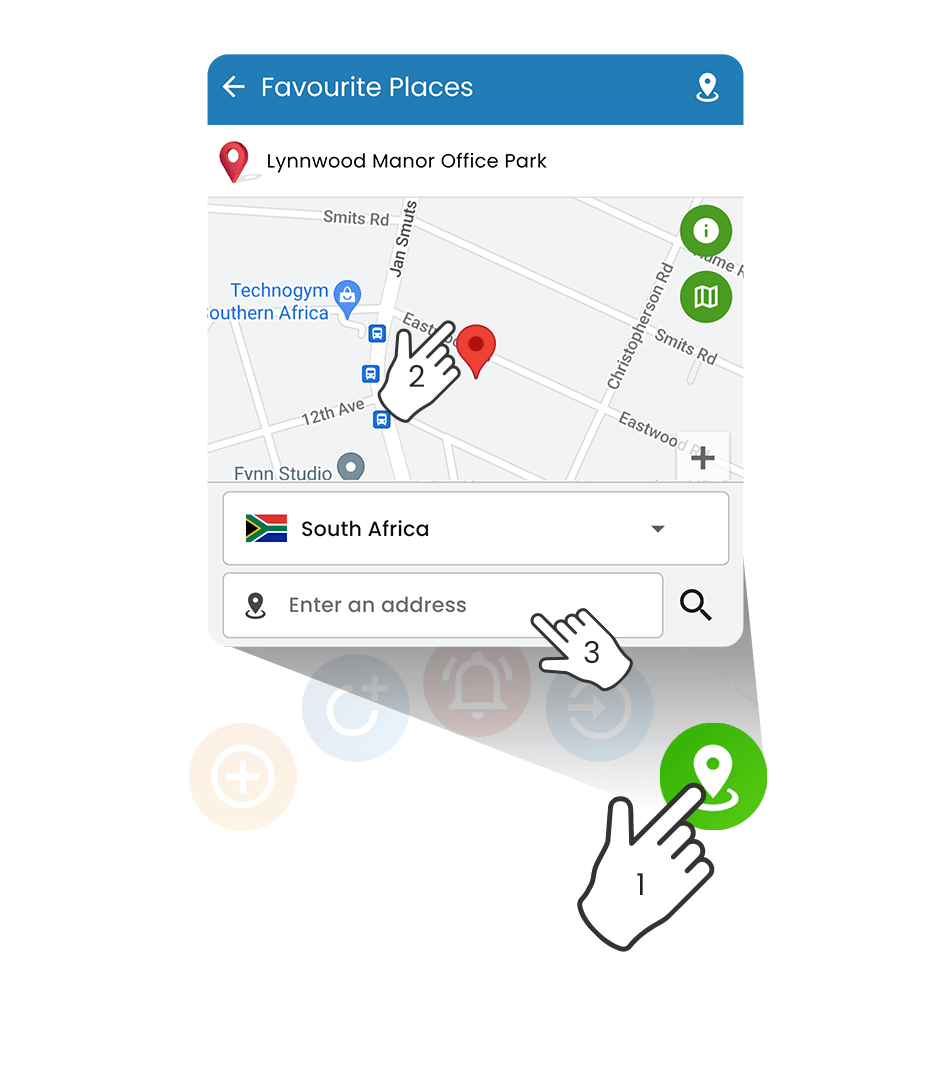
Add your favourite places, tap member icon to adjust geofence.
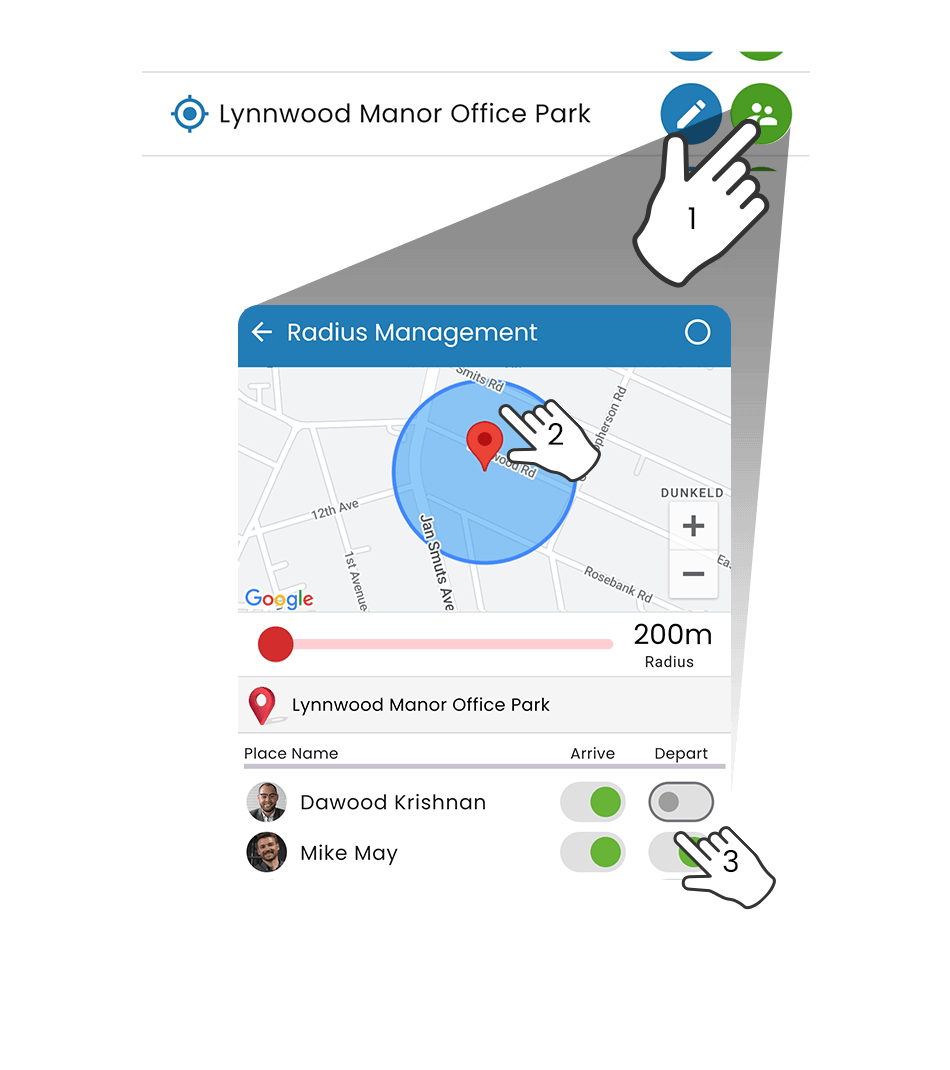
Get notifications when members arrive or depart from adjusted geofences.
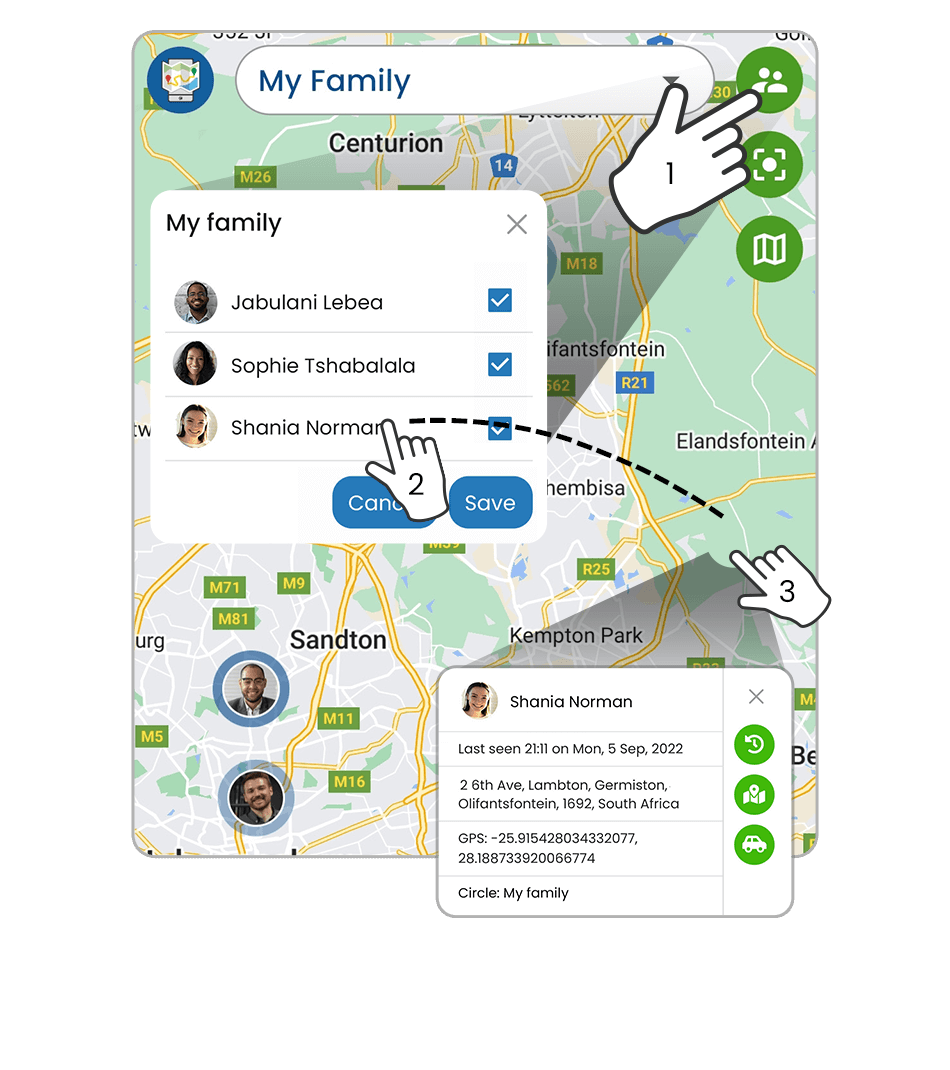
Tap members icon to view all members in your circle. Select to view their location details.
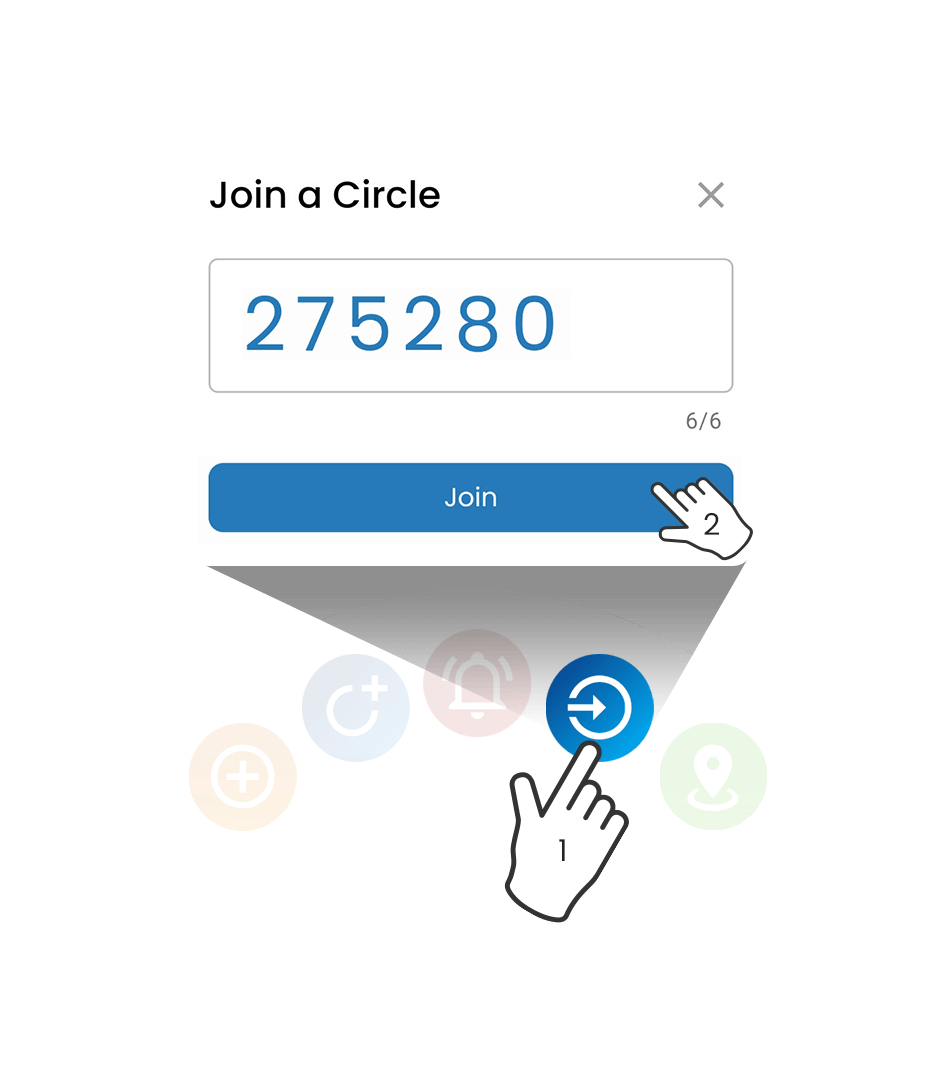
Select one member from your circle and save for centred real-time tracking.

Open the navigation drawer to check your coverage area for medical and security responses, and to change your language.
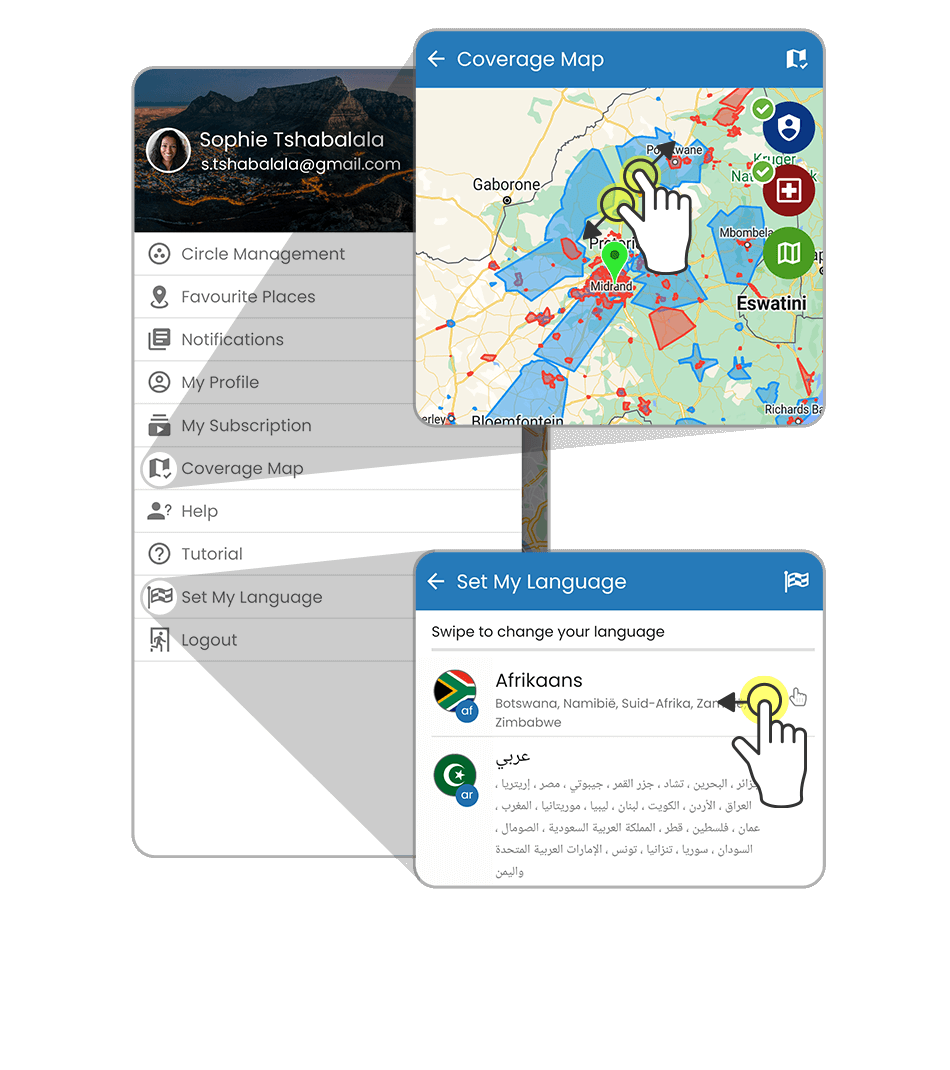
With a Premium plan you can select up to 4 members to sponsor, so they have all the features you do.
